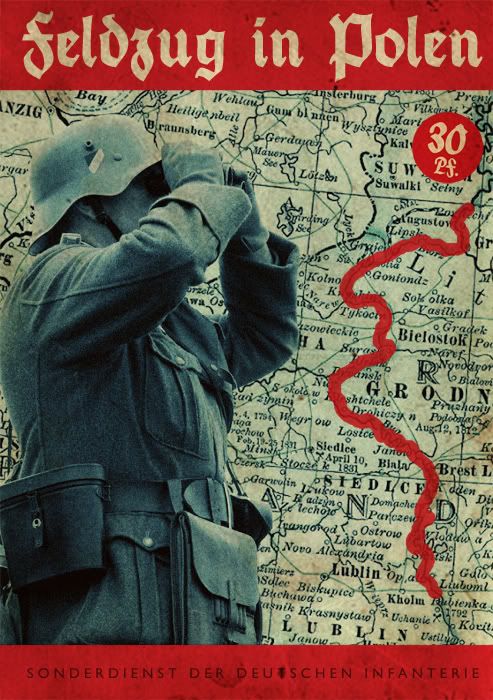Seeking Tips On Making Photos Look Period Using Photoshop
Moderator: Richk98
Seeking Tips On Making Photos Look Period Using Photoshop
I am looking for information or the step by step process of "aging" photos using photoshop. The first photo is the original, the second photo has been aged. The graphic designer did an excellent job, not only with the black and white coloring but with sheen of the details as well. If anyone could help it would be greatly appreciated.
- Attachments
-
- Modern Photo
- Regt 135th Gun Crew Color 1a.jpg (215.85 KiB) Viewed 7336 times
-
- Aged Photo
- Regt 135th Gun Crew B&W.jpg (208.38 KiB) Viewed 7336 times
-
Peiper
Re: Seeking Tips On Making Photos Look Period Using Photosho
Greetings kamerad 
There is a free site called pixlr-o-matic, which you can find on google, this seems the best
free online easy to use pic effects site ive encountered, ive used your coloured pic and
"aged", recoloured and edged it in "photo album-style" for an example, this site does it all,
ageing, effects, re-colour, edging etc, it takes only a few seconds and it is free
Good luck, Peiper
There is a free site called pixlr-o-matic, which you can find on google, this seems the best
free online easy to use pic effects site ive encountered, ive used your coloured pic and
"aged", recoloured and edged it in "photo album-style" for an example, this site does it all,
ageing, effects, re-colour, edging etc, it takes only a few seconds and it is free
Good luck, Peiper
-
Stigroadie
Re: Seeking Tips On Making Photos Look Period Using Photosho
Avoid sepia toning your photos. The technique wasnt much used in WW2, things had moved on.
Re: Seeking Tips On Making Photos Look Period Using Photosho
There is an Internet photo program called Photo scape... It has an Agfa film filter... With a bit of tweaking you can get some really good results...
-
Peiper
Re: Seeking Tips On Making Photos Look Period Using Photosho
It wasn't a sepia technique i used Stig but the lighting in a "vignette" sequence, there are otherStigroadie wrote:Avoid sepia toning your photos. The technique wasnt much used in WW2, things had moved on.
features to use on this site (pixlr-o-matic) this was just an example, just thought i would pass the
photo-site info on to help
Peiper
-
Stigroadie
Re: Seeking Tips On Making Photos Look Period Using Photosho
Sorry, I didn't intend that post for your picture but as a tip for the OP.
I did notice yours had colour in it, though very washed out.
Over aging is also over done. None of the period prints I have show such a heavy degree of fatigue.
I can understand how a favorite portrait, carried in the pocket or other location about the person, might get so worn but who carried action shots in their kit?
I did notice yours had colour in it, though very washed out.
Over aging is also over done. None of the period prints I have show such a heavy degree of fatigue.
I can understand how a favorite portrait, carried in the pocket or other location about the person, might get so worn but who carried action shots in their kit?
Re: Seeking Tips On Making Photos Look Period Using Photosho
If using black and white don't bother. Do either of the following:
1) Leave the print as is. Most decent war time cameras give surprisingly modern looking prints.
2) Buy a period camera and do it properly.
If using colour use this?
http://www.alienskin.com/exposure/expos ... mples.aspx
1) Leave the print as is. Most decent war time cameras give surprisingly modern looking prints.
2) Buy a period camera and do it properly.
If using colour use this?
http://www.alienskin.com/exposure/expos ... mples.aspx
Be a pessimist and never be disappointed.
- Hannibal Brooks
- Posts: 145
- Joined: Sun Dec 30, 2007 4:59 pm
- Location: Bath, UK
Re: Seeking Tips On Making Photos Look Period Using Photosho
If you're going to do things digitally:
1. Don't overdo photoshop - too many people overdo it with unnecessary special effects. Just desaturate, either partially or to full monochrome and maybe adjust the brightness and contrast. Alien Skin Exposure, a Photoshop plugin, has a load of film grain simulators and might be worth investigating.
2. Shoot in RAW - you'll get the best of the tonal range prior to saving as a TIFF and then JPEG format.
3. Ideally, use a camera with filmic quality. The Fuji X10 looks like a Leica Rangefinder and can produce results that are barely indistinguishable from a quality camera from the 1940's that has it's negatives processed in a professional lab. Check out my photos from Pip Park and see what you think.
4. If you use a period film camera and scan your images digitally, the same applies - you might want to adjust the brightness and contrast a bit - it depends on how good your exposure is on the negative (when using a negative scanner) or how well your print has been produced (if using a flatbed scanner).
5. Remember - Less is More!
1. Don't overdo photoshop - too many people overdo it with unnecessary special effects. Just desaturate, either partially or to full monochrome and maybe adjust the brightness and contrast. Alien Skin Exposure, a Photoshop plugin, has a load of film grain simulators and might be worth investigating.
2. Shoot in RAW - you'll get the best of the tonal range prior to saving as a TIFF and then JPEG format.
3. Ideally, use a camera with filmic quality. The Fuji X10 looks like a Leica Rangefinder and can produce results that are barely indistinguishable from a quality camera from the 1940's that has it's negatives processed in a professional lab. Check out my photos from Pip Park and see what you think.
4. If you use a period film camera and scan your images digitally, the same applies - you might want to adjust the brightness and contrast a bit - it depends on how good your exposure is on the negative (when using a negative scanner) or how well your print has been produced (if using a flatbed scanner).
5. Remember - Less is More!
-
Sturmgeist
- Posts: 147
- Joined: Mon Nov 05, 2007 12:01 am
- Location: New England
- Contact:
Re: Seeking Tips On Making Photos Look Period Using Photosho
I wouldn't avoid sepia toning prints. It was not really uncommon.Stigroadie wrote:Avoid sepia toning your photos. The technique wasnt much used in WW2, things had moved on.
Brendan
Brendan
-
Stigroadie
Re: Seeking Tips On Making Photos Look Period Using Photosho
I rather think it was uncommon.
It was old technology by WW2, the prints were much more stable [sepia was originally used to lengthen the life of a print by changing the silver to a more stable compound} and the only real use it got from the 1930s was as a special effect for portrait studies. WW2 period prints are very seldom found with sepia tones. It just wasnt necessary and was an added expense at the printing stage. WW1 saw sepia used extensively for prints [though none of the WW1 military photos of our family have been thus treated]but not our period of WW2.
A quick look on eBay.co.uk and of the first 250 photos that came up in the WW2 section not one was sepia.
eBay.de provided 2 in sepia, both were portraits, there were more colour prints than sepia.
Care to say why you think it was common.
It was old technology by WW2, the prints were much more stable [sepia was originally used to lengthen the life of a print by changing the silver to a more stable compound} and the only real use it got from the 1930s was as a special effect for portrait studies. WW2 period prints are very seldom found with sepia tones. It just wasnt necessary and was an added expense at the printing stage. WW1 saw sepia used extensively for prints [though none of the WW1 military photos of our family have been thus treated]but not our period of WW2.
A quick look on eBay.co.uk and of the first 250 photos that came up in the WW2 section not one was sepia.
eBay.de provided 2 in sepia, both were portraits, there were more colour prints than sepia.
Care to say why you think it was common.
Re: Seeking Tips On Making Photos Look Period Using Photosho
By the 1930's sepia was only used generally for archive use. As Stig says this process produces much more stable and long lasting prints than B&W.
It was VERY unusual to use sepia for anything else.
It was VERY unusual to use sepia for anything else.
Be a pessimist and never be disappointed.
- DER SOLDATEN
- Posts: 261
- Joined: Tue Mar 02, 2010 5:19 am
Re: Seeking Tips On Making Photos Look Period Using Photosho
Just take out the color and add desired HUE.

Obergefreiter Michael Frye
1./Panzerjäger Abteilung 228
1./Panzerjäger Abteilung 228

- DER SOLDATEN
- Posts: 261
- Joined: Tue Mar 02, 2010 5:19 am
Re: Seeking Tips On Making Photos Look Period Using Photosho
send them to me I'll do it for you. I did the one above.DER SOLDATEN wrote:Just take out the color and add desired HUE.
another quick fix site.
http://labs.wanokoto.jp/olds
Obergefreiter Michael Frye
1./Panzerjäger Abteilung 228
1./Panzerjäger Abteilung 228

- DER SOLDATEN
- Posts: 261
- Joined: Tue Mar 02, 2010 5:19 am
Re: Seeking Tips On Making Photos Look Period Using Photosho

I did this one of myself.Looks good to me... minus the damn milk crate.
Obergefreiter Michael Frye
1./Panzerjäger Abteilung 228
1./Panzerjäger Abteilung 228

Re: Seeking Tips On Making Photos Look Period Using Photosho
Thought they were supposed to look old - not just monochrome?
There is no quick fix or web ready simple solution if you want to do it properly. Each pic needs playing around with individually based on the original and its colour, sharpness of focus, exposure etc. What works for one won't nessecarily work for the next pic on the roll.
Get photoshop and practice with all the effects and filters and most importantly study the look of prriod photos - this is the only way to do it properly.

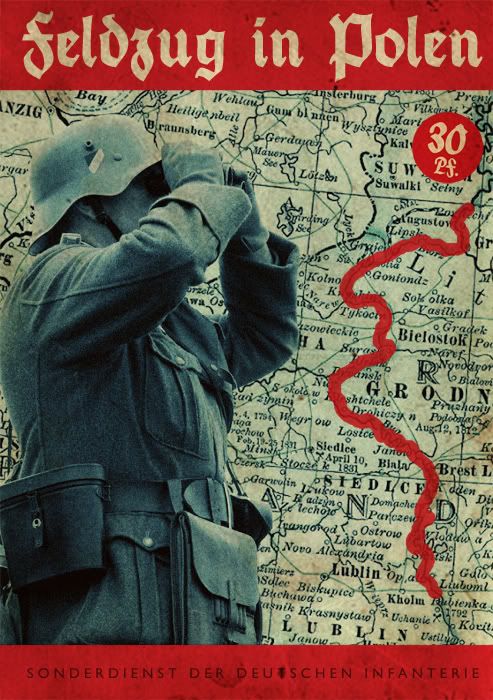
There is no quick fix or web ready simple solution if you want to do it properly. Each pic needs playing around with individually based on the original and its colour, sharpness of focus, exposure etc. What works for one won't nessecarily work for the next pic on the roll.
Get photoshop and practice with all the effects and filters and most importantly study the look of prriod photos - this is the only way to do it properly.